RONDO 2
CI Audio Processor
These support guides will help you handle and care for the RONDO 2 Audio Processor.
Switching On RONDO 2
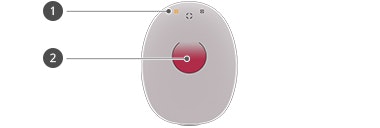
Press the round button 2 on the top of RONDO 2 to switch it on. If RONDO 2 is already on, the amber indicator light 1 will blink to show it is switched on.

The blue indicator light 1 will blink to show which program is activated. 1 blink indicates program 1 is selected, 2 blinks indicate program 2, and so on.

If the link monitoring function is activated, the red indicator light 1 will blink. The green indicator light will blink once RONDO 2 is correctly positioned on your head.

RONDO 2 should be placed over your implant, with the MED-EL logo against your head and the microphone facing upwards.
Refer to your user manual for more information.

