Select your Language
Please, select a language for this page
AudioStream Adapter
These support guides will help you handle and care for your AudioStream Adapter.
Updating the AudioStream Adapter’s Firmware (Android Devices)
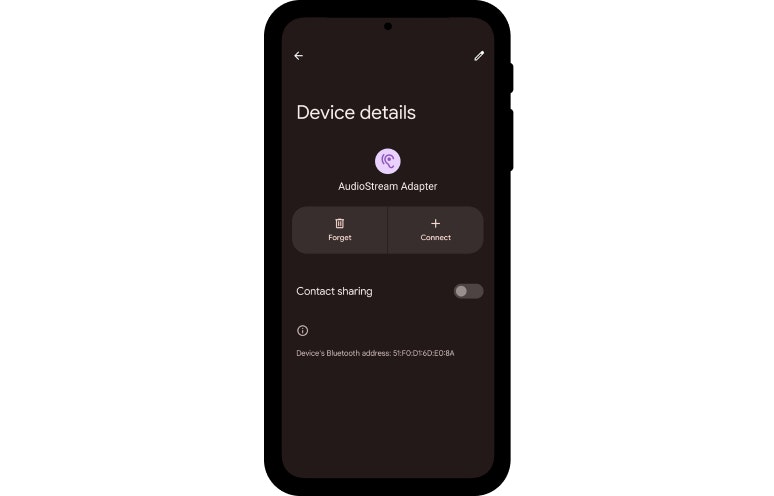
Navigate to your phone’s Bluetooth® settings and unpair, forget, or delete your AudioStream Adapter(s) following the instructions provided by your phone’s manufacturer.
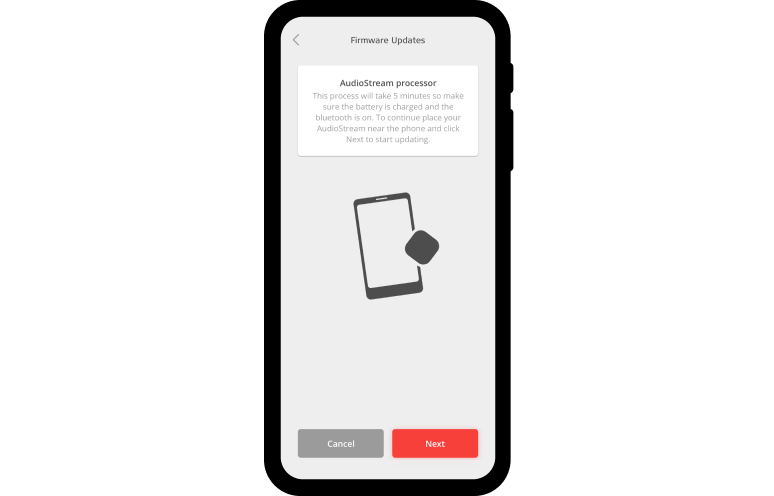
Open the AudioKey 2 app, press the menu in the upper left corner, and open connectivity options. Select AudioStream and then “Update”. Follow the instructions on your phone to complete the update.
If you have two AudioStream Adapters, please unplug the second AudioStream Adapter while performing this step. If your AudioStream Adapter(s) are paired with additional mobile devices, please turn off the devices’ Bluetooth.
Repeat step 2 with your second AudioStream Adapter, if you have one.
Exit the AudioKey 2 app and follow the instructions provided by your phone’s manufacturer to reconnect your AudioStream Adapter(s) via Bluetooth.
The AudioStream Adapter will connect automatically whenever it is plugged in, your RONDO 3 is on, and your phone has Bluetooth enabled.
The Bluetooth® word mark and logos are registered trademarks owned by the Bluetooth SIG, Inc. and any use of such marks by MED-EL is under license.
Refer to your user manual for more information. |

