Select your Language
Please, select a language for this page
AudioLink
These support guides will help you handle and care for your AudioLink.
Pairing with your Audio Processor
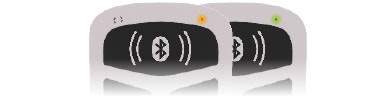
Switch off the audio processor.
Switch on AudioLink and make sure it is in standby mode. Only the status light (orange or green) should be active.

Place the coil (for behind-the-ear audio processors) or the single-unit audio processor on the top side of AudioLink, approximately over the volume button.
Switch on the audio processor.

When the audio processor is successfully paired, the left and right connection symbols will light up simultaneously. Your audio processor is now ready to receive sound from AudioLink.
If you are a bilateral user, your audiologist should ensure that your audio processors are correctly programmed for the right and left sides.
Refer to your user manual for more information.

