Select your Language
Please, select a language for this page
AudioLink
These support guides will help you handle and care for your AudioLink.
Switching On/Off AudioLink

To switch on AudioLink, press the main button for 2 seconds.
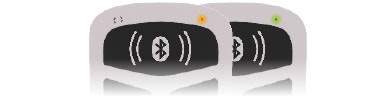
The status light will illuminate in green or orange, to show that AudioLink is switched on.
Press the main button again for 2 seconds to switch off AudioLink.
Refer to your user manual for more information.

