SONNET 2
CI and EAS Audio Processor
These support guides will help you handle and care for the SONNET 2 & SONNET 2 EAS Audio Processor.
Indicator Light
Confirmation

Status
FineTuner Echo command has been successfully received.
Program Change

Status
Program 1 is selected.

Status
Program 2 is selected.
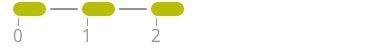
Status
Program 3 is selected.

Status
Program 4 is selected.
Status
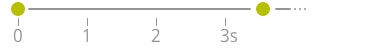
Status
If the optional status light has been activated: SONNET 2 is initialized and working.
Error Pattern

Problem
Temporary error or electronic malfunction
Solution
1. Switch SONNET 2 off.
2. Switch SONNET 2 on.

Problem
The setting you selected has not yet been programmed, or there has been a programming failure.
Solution
Select another setting.

Problem
Temporary error or electronic malfunction
Solution
1. Switch SONNET 2 off.
2. Switch SONNET 2 on.

Problem
Electronic malfunction or programming failure
Solution
1. Switch SONNET 2 off.
2. Switch SONNET 2 on.

Problem
Temporary error or electronic malfunction
Solution
1. Switch SONNET 2 off.
2. Switch SONNET 2 on.
Warning

Status
Batteries are empty.
Solution
Change the batteries.

Status
Either minimum or maximum volume or audio sensitivity has been reached
Solution
Adjust volume or sensitivity if necessary.
Flight Mode Confirmation Pattern

Status
Flight mode successfully activated
DL-Coil Indicator Light
Confirmation

Status
The DL-Coil, DL-Coil cable, and SONNET 2 are working; your SONNET 2 and implant are successfully connected (applicable to SYNCHRONY, CONCERTO, SONATA, and PULSAR implants).

Status
The DL-Coil, DL-Coil Cable, and SONNET 2 are working (applicable to C40+ and C40 implants).
No Light Signal

Problem
Your audio processor is not working.
Solution
1. Change the batteries. If that does not solve the problem, go to 2.
2. Replace the DL-Coil cable. If that does not solve the problem, contact your CI center for assistance
Problem
The indicator light has been deactivated by your audiologist.
Solution
Contact your audiologist.
Warning

Problem
The DL-Coil and implant are disconnected.
Solution
Position the DL-Coil over the implant.
Problem
SONNET 2 is in microphone monitoring mode.
Solution
Switch SONNET 2 off and on again.
Problem
The DL-Coil is positioned over the wrong implant.
Solution
Position the DL-Coil over the correct implant.
Problem
The DL-Coil cable is defective. If the DL-Coil cable fails, the DL-Coil will automatically power off after 5 minutes.
Solution
1. Replace the DL-Coil cable.
2. Reposition the DL-Coil over the implant.
3. Switch your SONNET 2 off.
4. Switch your SONNET 2 back on.

Problem
The DL-Coil has powered off.
Solution
1. Reposition the DL-Coil over the implant.
2. Switch your SONNET 2 off.
3. Switch your SONNET 2 back on.

Random signals
Problem
The DL-Coil cable is defective.
Solution
Replace the DL-Coil cable.
Refer to your user manual for more information.

