Select your Language
Please, select a language for this page
AudioStream
These support guides will help you handle and care for your AudioStream.
Assembling AudioStream
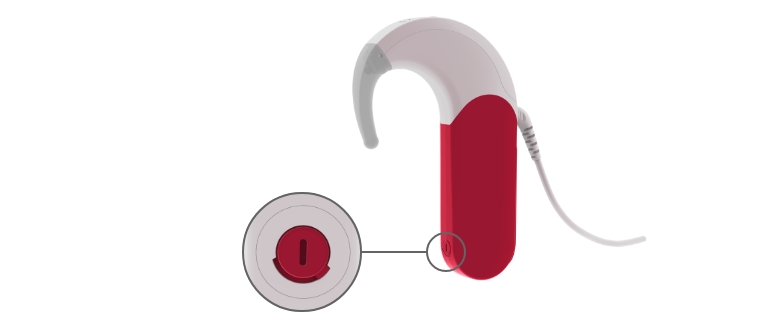
Check that the battery pack cover is unlocked, then slide it off your audio processor.
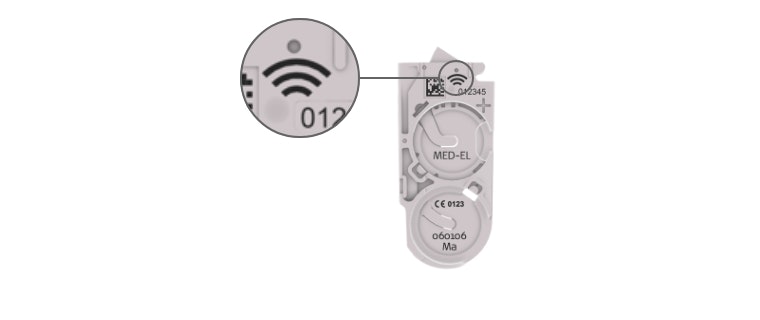
Check that you are using a compatible battery pack frame or rechargeable battery adapter. Compatibility is indicated by this symbol ![]() .
.

Make sure that the AudioStream cover is unlocked.
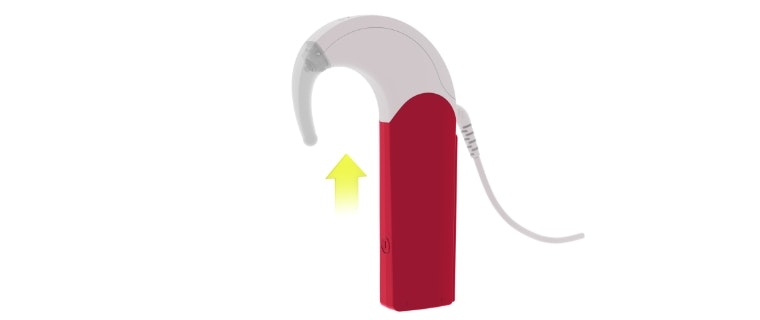
Slide AudioStream completely over the battery pack frame or rechargeable battery adapter. This will switch on your audio processor.
To prevent children from disassembling the audio processor, turn the battery pack cover lock clockwise into the locked position. Please note that the micro rechargeable battery is not suitable for young children under 3 years because the battery cannot be locked in place.
Refer to your user manual for more information.

